
Image courtesy of Ivan Obolensky on Pexels.com
Remember my recent post on Hustle? I sang the praises of a young woman employee at my local Panera Bread. She took the concept of energetic effectiveness to a new level.
I’ll tell you someone who doesn’t have hustle: the guy “working” at the Verizon store.
Last week my Android phone suddenly developed a serious issue; the battery was draining as though I had pulled a plug to let the juice out. And the phone was heating up when I wasn’t actively using it. That was a dangerous duo of bad behaviors.
This phone’s battery has to be replaced professionally; in other words, don’t try this at home. I headed to the Verizon store.
I explained the phone’s issues as I removed the phone from my purse. The guy’s expression turned incredulous as he said, “Wow, that’s a REALLY old phone. I think you need a new phone.”
For the record, my Android is approximately 2 ½ years old. I realize there are folks who buy the latest and greatest new version of their phone as soon as it’s released. And that’s fine. I’m just not one of them.
But still, it’s not as though I pulled out an aging flip phone. (Please don’t take offense if you have one. No judgment, but you know who you are.)
So I responded, “Yes, I know it’s old but I think it just needs a new battery.”
The guy did not touch my phone one single time. He acted as though it was infected. “Well, we don’t replace batteries here but I can refer you to someone else. But I really think you should get a new phone. There’s no guarantee a new battery will fix this.”
While he had zero hustle for serving the customer, he hustled sales-wise.
No thanks.
I went home and fretted. I didn’t want the expense of a new phone or the learning curve involved with one.
So I researched online and ended up finding a site that led me to an app that I actually already had installed on my phone. You’ll never guess what it’s called so I’ll just tell you. My Verizon.
That’s right. The very company where I sought help has an app that checks the health of your cellphone and alerts you to issues. He could have pulled it up and fixed my phone.
Because that’s what I did. The health check displayed a red exclamation point regarding the battery. Duh.
Clicking on that took me to unfamiliar language. “Yesterday, Microsoft Outlook was on wakelock for 3 hours and 47 minutes. Two days ago, Microsoft Outlook was on wakelock for 2 hours and 58 minutes.”
I didn’t know what a wakelock was but it didn’t sound like anything good.
This isn’t a technical post so below I’ve included a link to an Intel article if you want to be better informed on the subject.
I’ll explain wakelock with this simple analogy:
You know how you can be really stressed and overly tired so that all you want to do is go to bed and sleep? You crawl under the covers and close your eyes and you may even appear to be asleep. But your central processing unit, your brain, will Not. Shut. Down.
That’s what wakelock is to a phone.
Even though I had not even been on Outlook, deep in the background it was running full throttle. My phone’s CPU was definitely not asleep even though it appeared to be.
I hit the button to uninstall the Outlook app. Like magic, my battery kept its charge and the phone remained cool to the touch.
Why yes, I did feel like a technical genius.
And no, I do not need a new phone.
~~~~~~~~~~
Intel article on wakelocks for Android

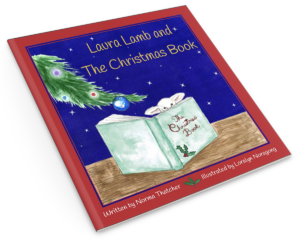
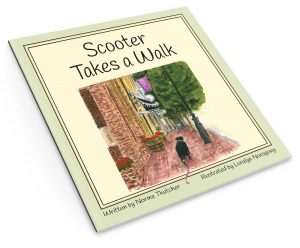
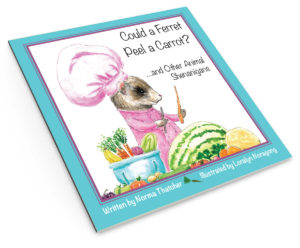
Could it be that the young man just wanted to sell you a new phone? I think I would be inclined to take that phone back in and have a conversation with him. My “flip phone” is almost 3 years old, and I have had no problems with it. It rings, texts, takes pictures, receives “robo calls,” so what more could I ask for?
Several people want me to go back to the store and show him how to do a health check on My Verizon. But yes, I think SELLING was his main thing. And I would never have called you out by name for that flip phone.
Very interesting. Reminds me of my latest printer that can no longer be used even though it’s only a few years old because of what I call installed obsolescence. Supposedly it has something to do with an overload of ink somewhere, something like that anyway, and it can be fixed. However, when you do everything required per the online information it still doesn’t work and, if you want technical help online, that costs money. I read a lot of complaints online referring to my exact problem and the inability to fix it. It seems the only real solution is to go out and buy another printer. As I said, “Installed obsolescence!” And the environmentalists worry about all the garbage that’s being produced. Maybe they would be wise to start a campaign against all the manufacturers of all these technological gadgets that keep being replaced due to their “obsolescence” and requiring them to make products that truly last!!!
Hey, I can check out your printer when I see you next month. Just kidding!!
Now I feel like a Joan of Arc! My phone must be over 4 years old since I adopted it from my daughter when SHE upgraded… 😀
If you took a four-year-old phone to that guy, he’d likely faint! I should have told him I also drive a car that’s 11 years old.