
Image by Andrew Martin on Pixabay
If you’ve ever had a business email account, it’s likely that you’ve used an auto-signature. People set up an auto-signature so that every time they type an email, the system inserts the text they have established as their “signature” at the end of each email. Typically, you would want your full name, your title, the company name, the best phone number to reach you, your company’s website URL, and your email address.
The last company I worked for was extremely strict about the auto-signature for its employees. We were instructed in EXACTLY what to say, what font to use, and the font size for each line. The auto-signature had to be in the specific order that the corporate office dictated. We were not permitted to add any inspirational sayings or photos.
It was truly a one-size-fits-all signature. Corporate gave a deadline for when the new look needed to be in place. Those who did not comply were called to the principal’s office (HR).
I remember that among the last holdouts was one of the highest-grossing salespeople at the division. His auto-signature consisted of his name and the other usual stuff, but after his actual title, he added a list of nearly a dozen of his (questionable) achievements.
I really wish that I had kept one of his emails so that I could share it with you. But the list consisted of titles something like this:
1999 Shuffleboard Champion on the Top Sales Cruise
2004 Coach of little league team
2007 Winner of Sales Contest, prize was trip to Paris
2008 Member of winning doubles team in city ping-pong playoff
And so on…
He fought long and hard to keep his unique auto-signature, but in the end, he had to comply. He eventually left the company, and now I’m sitting here wondering if he ever got over being upset.
The topic of auto-signature is fresh on my mind because a few days ago I added one to my text messages. Since I don’t text professionally, 99% of my texts go to family and also to friends that I love as though they are family. So my new signature on my texts is XO and a blue heart emoji. Kiss and Hug and I love you.
In case you’re unaware, the text signature doesn’t populate until you send the text. So it’s not like you start to compose a text and there waiting for you is your signature. Nope.
When I was applying for a car loan at the local community credit union yesterday, one of the questions that took me by surprise was: Can you provide the name and phone number of a personal reference?
My first thought was, Wow, how quaint and how sweet. I haven’t heard that question for a while. And my second thought was, Just whom should I name? My priest is on sabbatical, so I provided contact information for Randolph, the assistant priest. Just to be polite, I texted him as a heads-up in case they contacted him.
I hit send too quickly just as I realized that auto-correct had changed a word. Ready to send a correcting text, I saw that XO blue heart emoji was there at the bottom of my message. So I typed an I’m really embarrassed text, explaining about the 99% family reasoning.
Randolph’s response was classic for him—“Happy to be a reference, Happy to be included.”
I was all set to remove my new text signature so that this didn’t happen again. Like when I respond to a text from a landscaper who texted that he’s running late for our appointment. Or people for whom I dog sit very occasionally. Or an old boss who prefers texting to email.
Then I thought, but what if everyone who gets my XO blue heart emoji feels the same reaction as Randolph did: “Happy to be included in the group of people you love.”
And the world needs more kisses, hugs, and I love you messages. So for now, it’s staying put. If someone ends up thinking I’m a kook, who cares?
~~~~~~~~

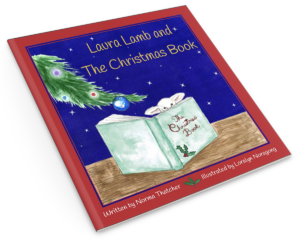
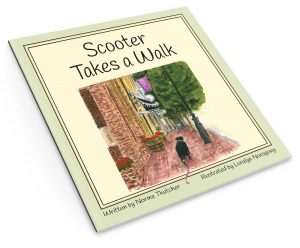
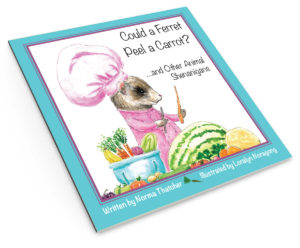
I ABSOLUTELY LOVE THIS!!!!!!!!!!!!!!!!!